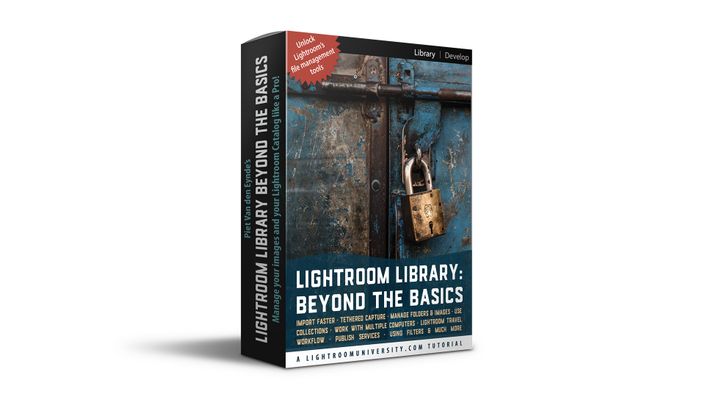This set contains 25 high resolution textures and backgrounds that you can use in your photo projects. Replace a dull gray studio background with a grungy texture in no time at all or combine different textures into a new one and place it over your photo. Included in your purchase is a mini-course 'Creative Textures' that explains in detail how you can use them in Photoshop and Luminar.

A set of 25 High-Resolution Textures & Backgrounds
All textures in this pack were shot using a top quality, high- resolution medium format digital camera (the Fujifilm GFX50S). So you can use these textures even in high-resolution projects without any problems. All textures are in a 4:3 or 3:4 aspect ratio.

Useable in any app that supports layers and blending modes
Piet's Texture Pack, Vol. 01 can be used in any photo or graphics package that supports layers and blending modes, such as Photoshop, Luminar 4, AI or Neo as well as Adobe InDesign, Adobe Illustrator and Affinity Photo.

Includes 'Creative Textures' bonus video
This extensive tutorial shows you the many nice effects you can achieve with textures in Photoshop and Luminar. More advanced applications such as adding shadows are also covered.
This is what you'll receive:
Piet's Texture Pack, Vol. 02 is a downloadable digital product. In the course curriculum, you'll find a download link to a .zip file with the Textures and Backgrounds in JPG format. As a bonus, you'll also receive access to my Bonus course 'Working with Textures & Backgrounds in Lightroom, Photoshop & Luminar'.
- 01 Combining Textures (7:00)
- 02 Changing a single texture (2:46)
- 03 Cityscape image (4:37)
- 04 Vintage Photo Effect (7:50)
- 05 Working with green screen portraits (9:59)
- 06 Portraits on a colored background (6:15)
- 07 Adding a blur and a shadow (4:11)
- 08 Working with a medium gray background (10:21)
- 09 Changing Backgrounds in Luminar 4 and Luminar AI (7:28)

In the included bonus tutorial, I'll show you how you can use the textures and backgrounds to easily improve your portraits. I'll also cover how to add more realism by blurring the background, adding a shadow and changing its color.
Into photography and image editing?
Check out these courses: