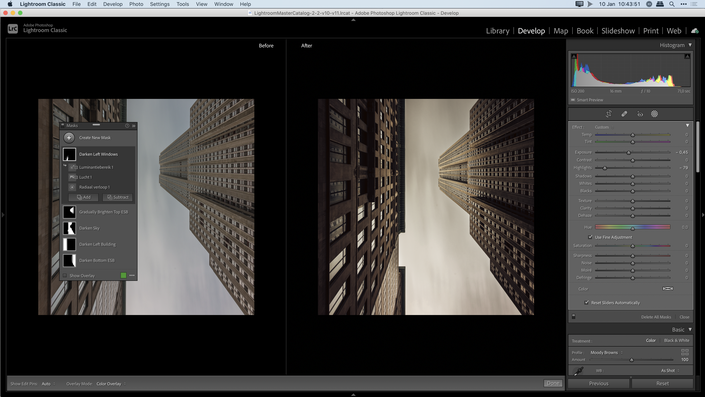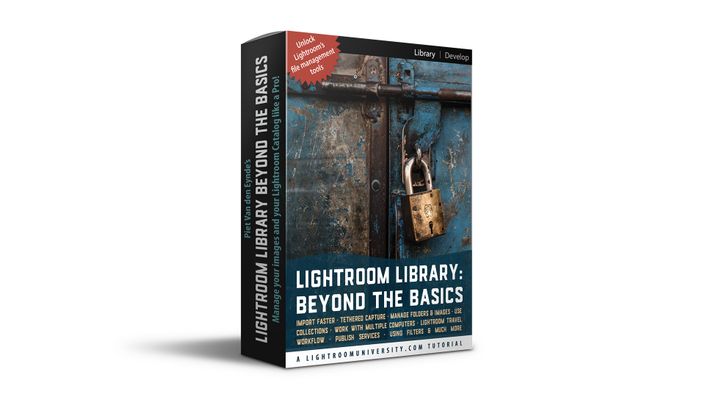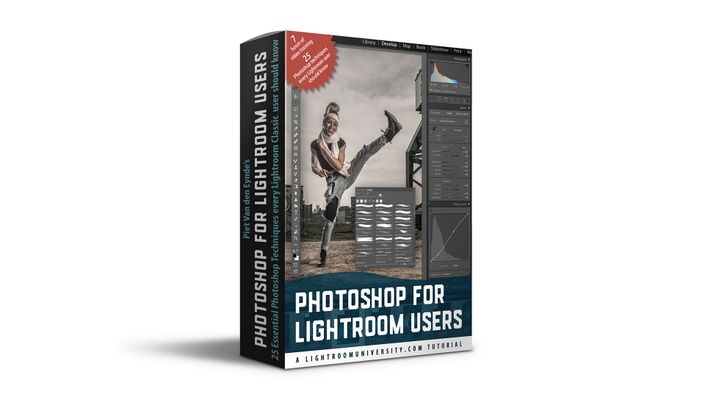Why should you take this course?
Learn to use Lightroom Classic the right way
Lightroom Classic is a fantastic piece of software, but if there’s one thing I’ve learned from teaching it to thousands of users over the past ten years, it’s that it can be intimidating, too.
In this video tutorial, you’ll learn to work with Lightroom the way it was meant to be. Not only will I show you a future-proof, scaleable workflow but I’ll also help you avoid the pitfalls many self-taught Lightroom users experience sooner or later.
Through sixteen chapters, packed with practical advice, this tutorial covers everything a beginning Lightroom user needs to know, all while laying the foundation for a professional editing workflow.
In the first chapters, I cover ways of getting your images into Lightroom and how to set up a successful catalog and folder structure.
Then I teach you how you can leverage the power of collections to organize your images way beyond the possibilities of folders.
Obviously, a big chunk of this training is also about how to edit your images to make them look their best. I’ll cover all the essential tools you need to make your images shine.
Even if you’re already using Lightroom for a while, but never took any real structured training — bar the occasional YouTube video — I bet you will gain a lot of new insights from this tutorial.
Course curriculum
- 01 Introduction - General (7:46)
- 02 Introduction - What is Lightroom Classic (6:10)
- 03 Introduction - Best Practices (8:22)
- 04 Library - Importing (10:21)
- 05 Library - Interface (14:24)
- 06 Library - Renaming Images (6:31)
- 07 Library - Choosing Your Best Images (9:45)
- 08 Library - Collections (14:29)
- 09 Library - Keywording and Captioning (13:34)
- 10 Develop - Basic Panel (15:47)
- 11 Develop - Other Panels (4:08)
- 12 Develop - Black and White and Virtual Copies (4:03)
- 13 Develop - Local Adjustments (67:56)
- 14 Develop - Crop and Remove Spots (6:07)
- 15 Develop - Presets and Synchronizing (7:03)
- 16 Exporting (8:38)
- Bonus 1 - Creating an Import Preset (4:29)
- Bonus 2 - Backup Essentials (5:15)
- Bonus 3 - Where did my Catalog Go (2:06)
- Bonus 4 - A Faster Way to Import (10:39)
- Bonus 5 - Dealing with Raw + JPG (9:43)
- Bonus 6 - The Details Panel (21:23)
- Bonus 7 - Lightroom Classic New Features (15:14)
- Bonus 8 - Skin Retouching in Lightroom (12:20)
- Bonus 9 - Before & After (16:53)
- Bonus 10 - What's new in Lightroom Classic 10 and Photoshop 2021 (94:18)
What you'll learn in this course
✔︎ Create Beautiful Photos, no matter how bad your original looks…
I’ll show you how to get there in no time
✔︎ … over and over again
With Lightroom’s presets and synching options, you can edit dozens of images in the time it takes to do one image in Photoshop.
✔︎ Organize your images
By using keywords and ratings
✔︎ Share your work with friends, clients… or the the world!
Leverage Lightroom’s Export and Email functionality to quickly send copies of your images without the hassle
✔︎ Edit portraits
Brighten eyes, make skin tones look more pleasing all with a few mouse clicks or keystrokes


✔︎ Enhance landscapes
Does the landscape shot you got up so early for not look as nice on-screen as it did in real life? Nobody’s shots do! I’ll show you the magic sliders and checkboxes that turn your landscapes from flat to fabulous
✔︎ The art of black & white
Turn your images into real works of art by converting them to black & white
✔︎ Fix annoying problems
Wonky horizons? Buildings leaning backward? Sensor dust? You’ll have them handled in no time.
✔︎ Bring order into chaos
Overwhelmed by thousands of images on your hard drive? Organise them like a pro with my tried-and-tested workflow. Learn to use Collections and Smart Collections to effortlessly master your growing photo library. I promise you that with the tools I teach you, managing your images almost becomes more fun than editing them!

Here's what you get:
✔︎ 16 videos, 150 + minutes
✔︎ 10 bonus videos introducing you to some more advanced Lightroom Classic features and workflows
✔︎ A set of 10 Creative Profiles
✔︎ Fully downloadable course. No membership required. Download and pay once and watch forever
✔︎ and… a 15-day money-back guarantee
This is what you'll learn:
✔︎ understand how Lightroom is different from other editing software like Photoshop
✔︎ learn a failsafe way to importing images
✔︎ understand what a Lightroom Catalog really is
✔︎ discover my tried and true best practices for file and folder management
✔︎ unlock the essential develop module tools
✔︎ master the export dialog to share your images

Into photography?
Then make sure to have a look at my other tutorials on Lightroom, Photoshop, plug-ins and flash photography